Important
Depending on your Android version, the Wi-Fi connection may work differently. Indeed, since Android 10, the Wi-Fi connection system has been changed and developers must now use the Wi-Fi suggestion API. [More info]
On recent devices
When you execute a Wi-Fi connection task for the first time, the Android system will display an authorization request.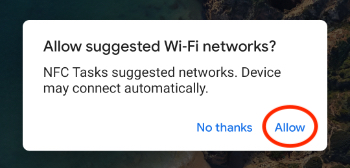
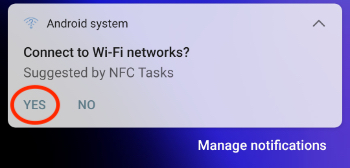
Once accepted, the system will automatically connect to the network with the info you specified in your Wi-Fi connection task.
Note:
- The authorization request may take a while to appear.
- The Wi-Fi connection may take a while to be established.
On old devices
There is no further action to take, the connection is established automatically.
How to fill the connection info
For the task to work properly, it’s required to fill correctly your Wi-Fi network information.
Type
This is your network security type, in most cases it's a WPA / WPA2 setup.
You can determine the type by performing a Wi-Fi scan using the search button.
SSID / Name
This is your Wi-Fi network name, you can select it from a scan using the search button.
Password
As suggested, this is your Wi-Fi network password. If your network is open (Type: OPEN), you don’t need to complete this field.



