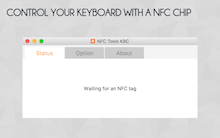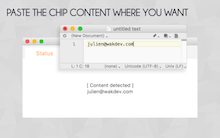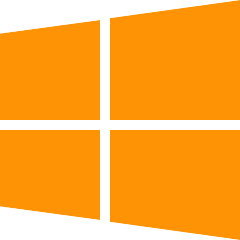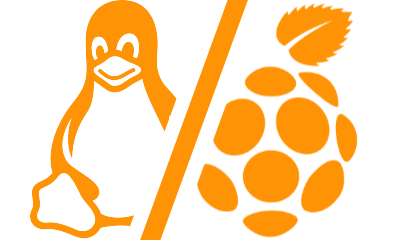Information
NFC Tools - KeyBoard Controller is a simple tool that allows you to control your keyboard with an NFC chip.
You want to use a tag to auto-fill a client ID input box ? Easy, just click into the input field and scan the chip.
NFC Tools - KBC reads your NFC chip content and pastes it where you want on your computer.
To fit your needs, you can also use some additional options, like save into your clipboard or automatically press enter.
How does it work ? Simple, you just need to write a TEXT record on your NFC chip.
You can do this with NFC Tools - PC / Mac or even the Android version.
Then connect you NFC reader, keep NFC Tools KBC open, and scan your NFC chip.
Pre-requisites
To use it, you need:
A compatible NFC Reader, with associated drivers and PC/SC library.
Tested NFC Readers : ACR122U, ACR122T, ACR1255, ACR1256, ACR1252U, ACR1222L, ACR1255U-J1, SCM SCL3711, uTrust 3700F, Sony RC-S380 (Windows only) ...
And obviously, some compatible NFC Chips that contains TEXT records.
Tested NFC chips : Mifare Ultralight, Mifare Ultralight C, NTAG203, NTAG210, NTAG212, NTAG213, NTAG215, NTAG216 , Mifare Classic 1k/4k, ...
How I can get compatible NFC readers / NFC tags ?
https://nfc.cards
How To Install
On Windows
- Download the archive (.zip)
- Extract the archive (right-click, extract all)
- Connect your NFC reader to your computer
- Open nfctoolskbc.exe
On Mac OS
- Download the archive (.dmg)
- Open the archive
- Drag and Drop NFC Tools KBC to your Apps folder
- Connect your NFC reader to your computer
- Launch NFC Tools KBC
On Linux
- Download the App image (.AppImage)
- Set the execution rights : chmod +x nfctoolskbc-lastest.AppImage
- Connect your NFC reader to your computer
- Open the app (./nfctoolskbc.AppImage)
Additional informations for Linux :
How to install PC/SC Library on debian based :
| sudo apt-get update sudo apt-get install pcscd libpcsclite1 pcsc-tools |
Unable to run the ARM/ARM64 version?
| sudo apt-get update sudo apt-get install libz-dev openjfx libfuse2 |
Useful links
A very special thanks to
 |
Malte Pahl eyewerk.de |
 |
NasoSan nasosan.it |
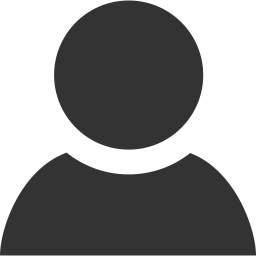 |
Rafał Mania ManiusNG |
||
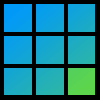 |
Alexander G. kefir500.github.io |
 |
Jervânio Lima Translator |
 |
David F. DidOudadOuda |
||
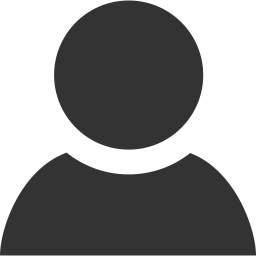 |
Céline C. |  |
Ruoyun L. deewee.net |
 |
Paul V. marbella4dayswalking.com |