Start by installing NFC Tools so you can write to your NFC chip.
Once installed, open the NFC Tools app:
Set password:
1 - Go to “Other” then click on “Set password“.
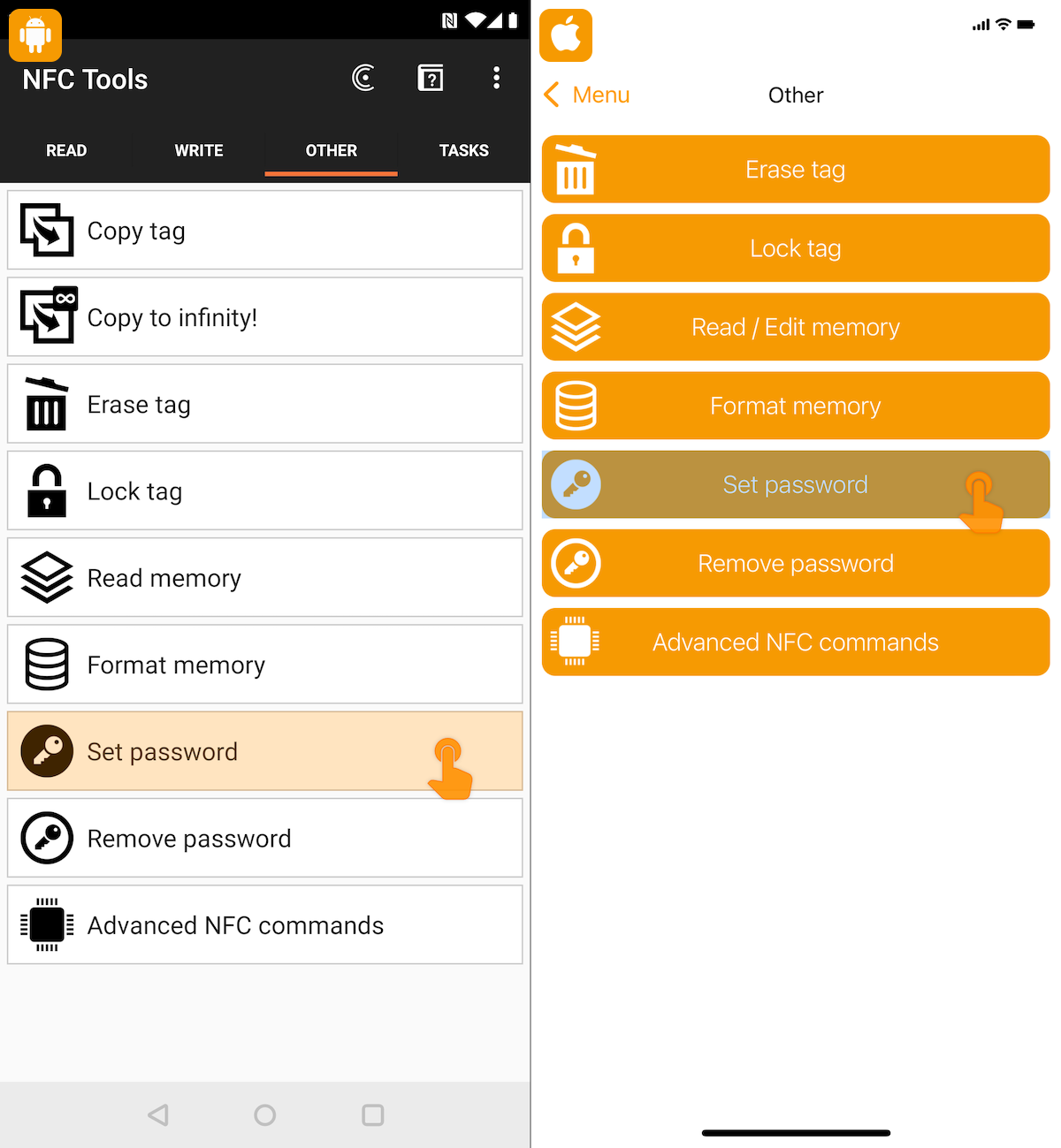
2 - Enter your password then click on “Validate”.
Attention! Without the password, you will no longer be able to write to your chip.
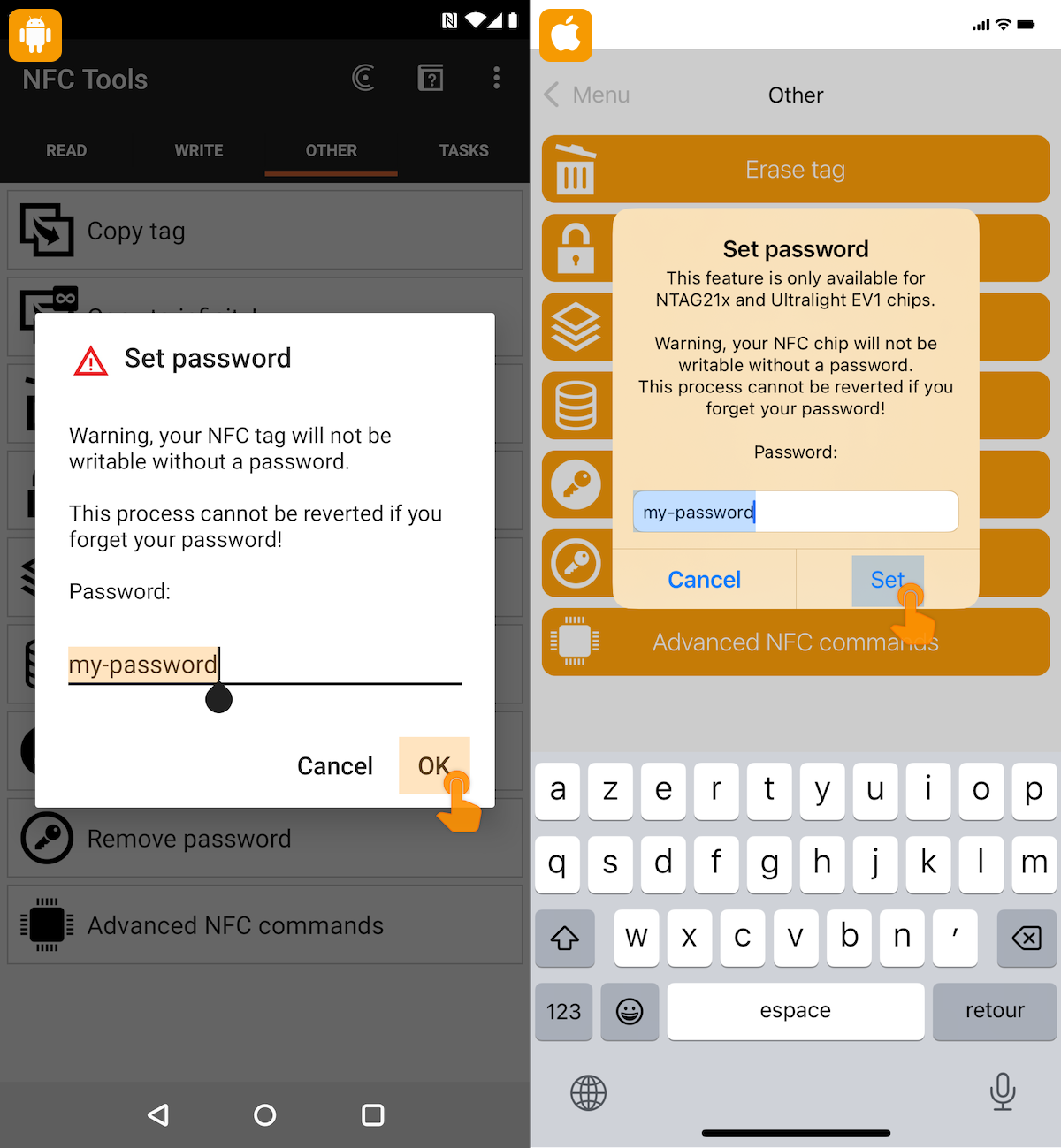
3 - Bring your NFC chip close to your smartphone and wait for the writing to be completed.
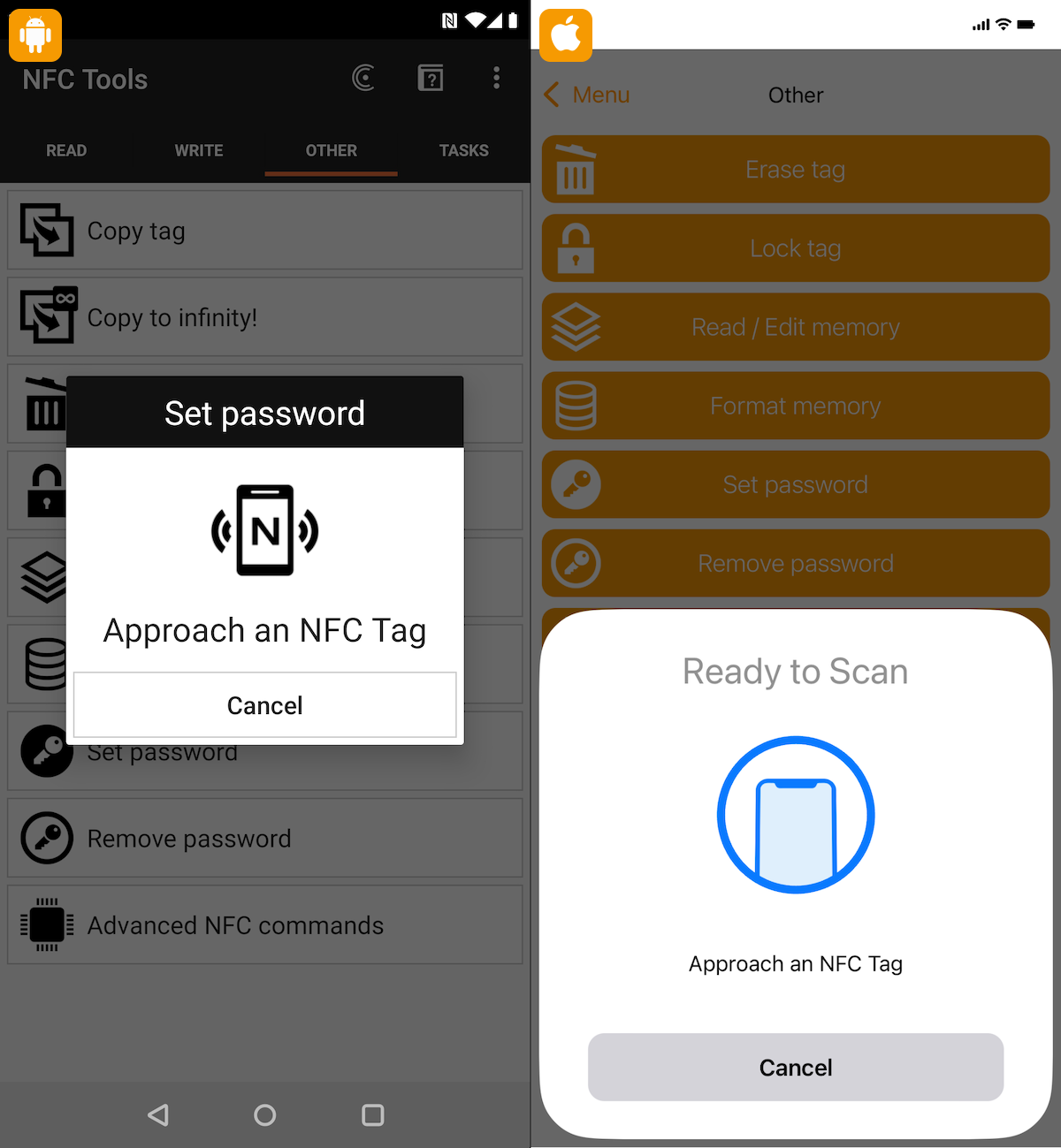
Your NFC chip is now password protected.
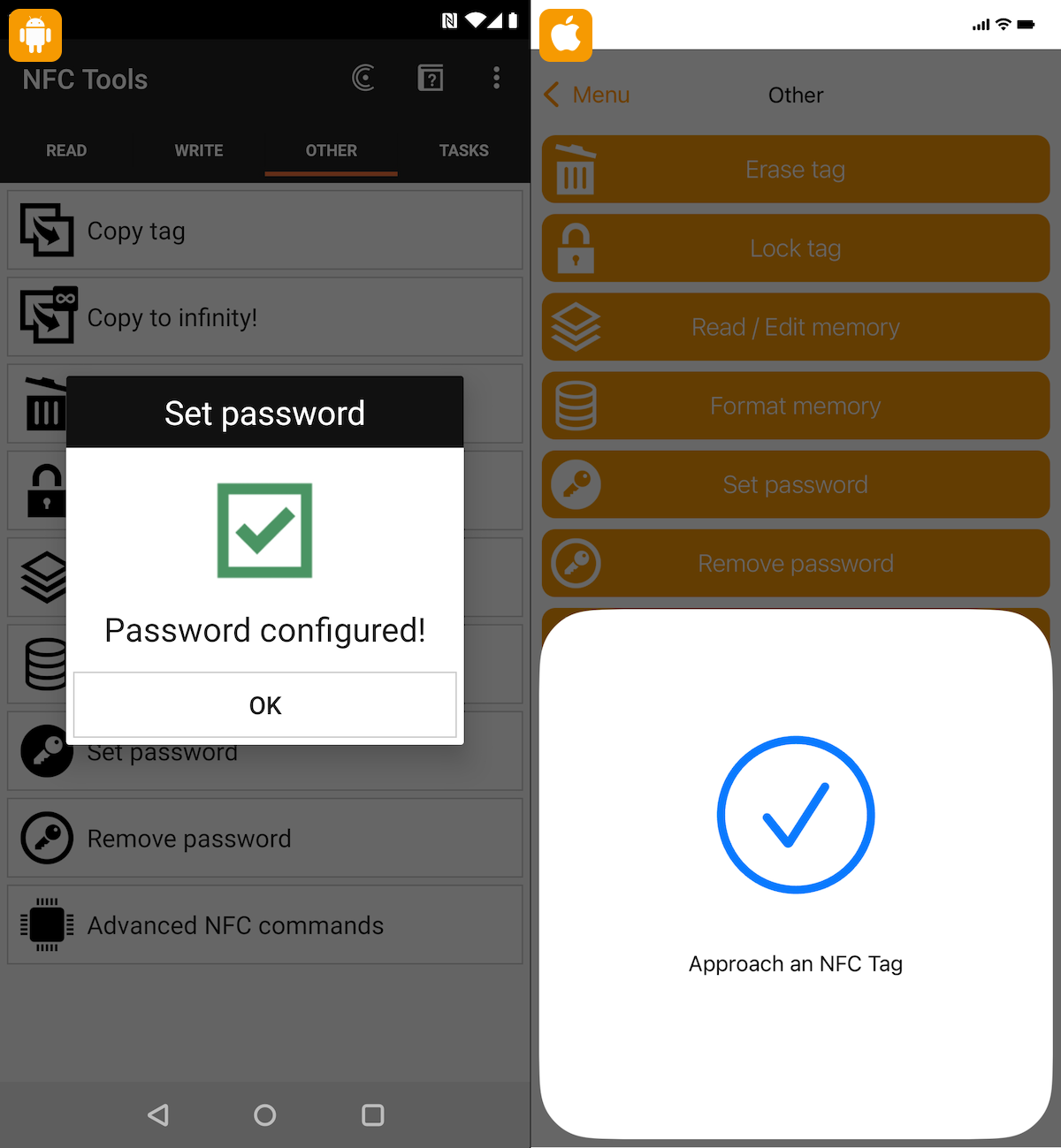
Remove a password:
1 - Go to “Other” then click on “Remove a password“.
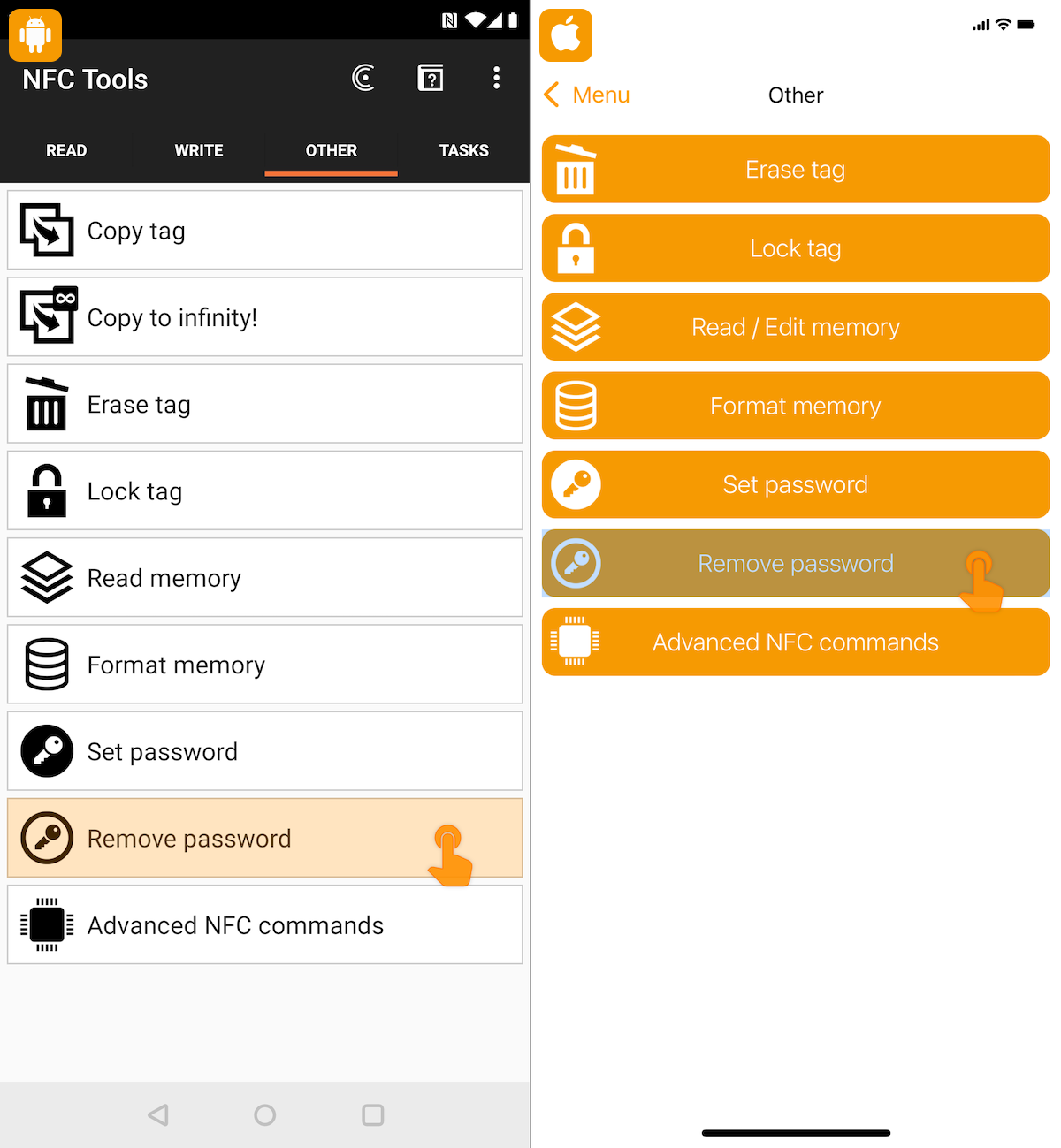
2 - Enter the password written in your NFC chip then click on “Validate”.
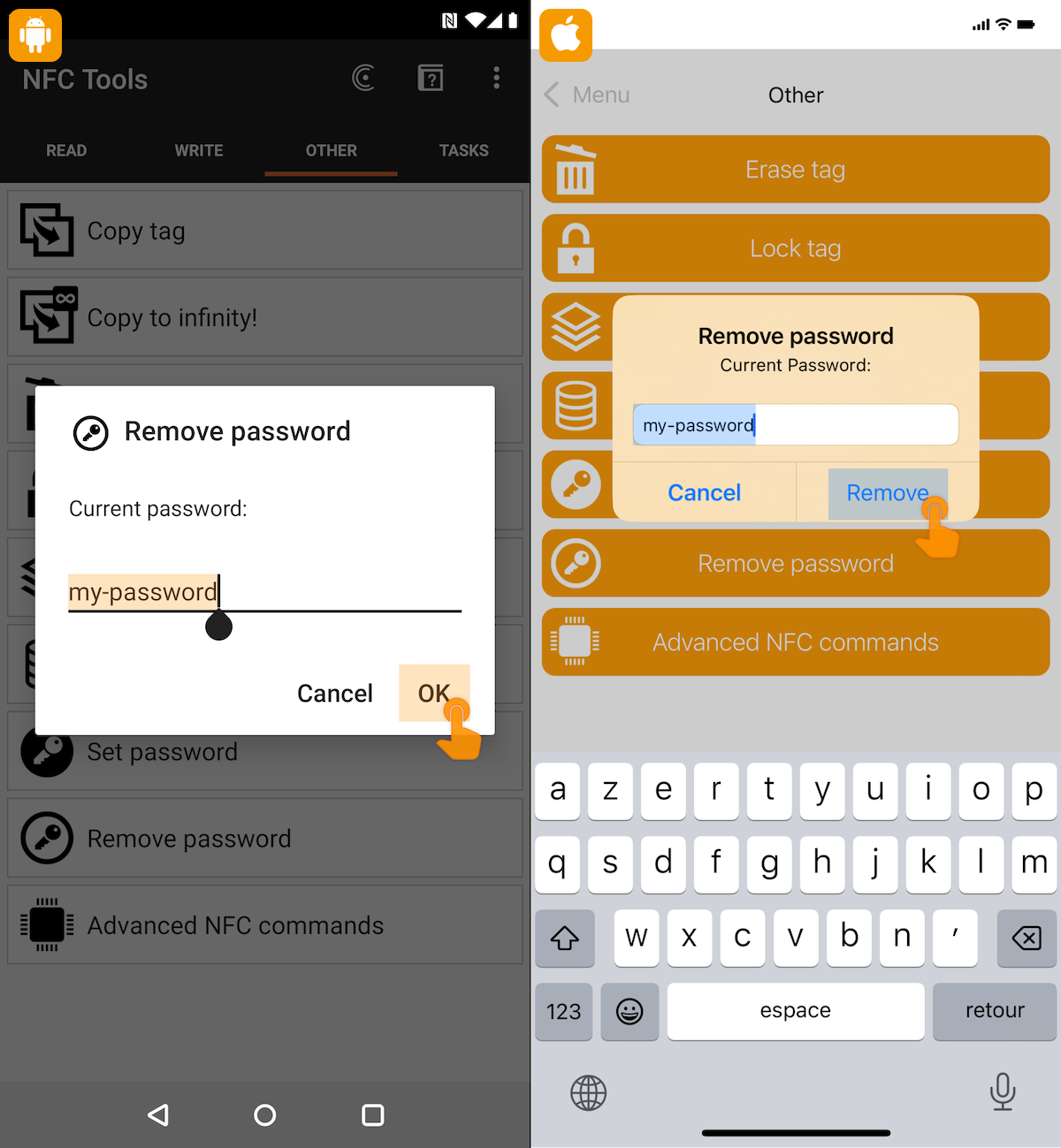
3 - Bring your NFC chip close to your smartphone and wait for the writing to be completed.
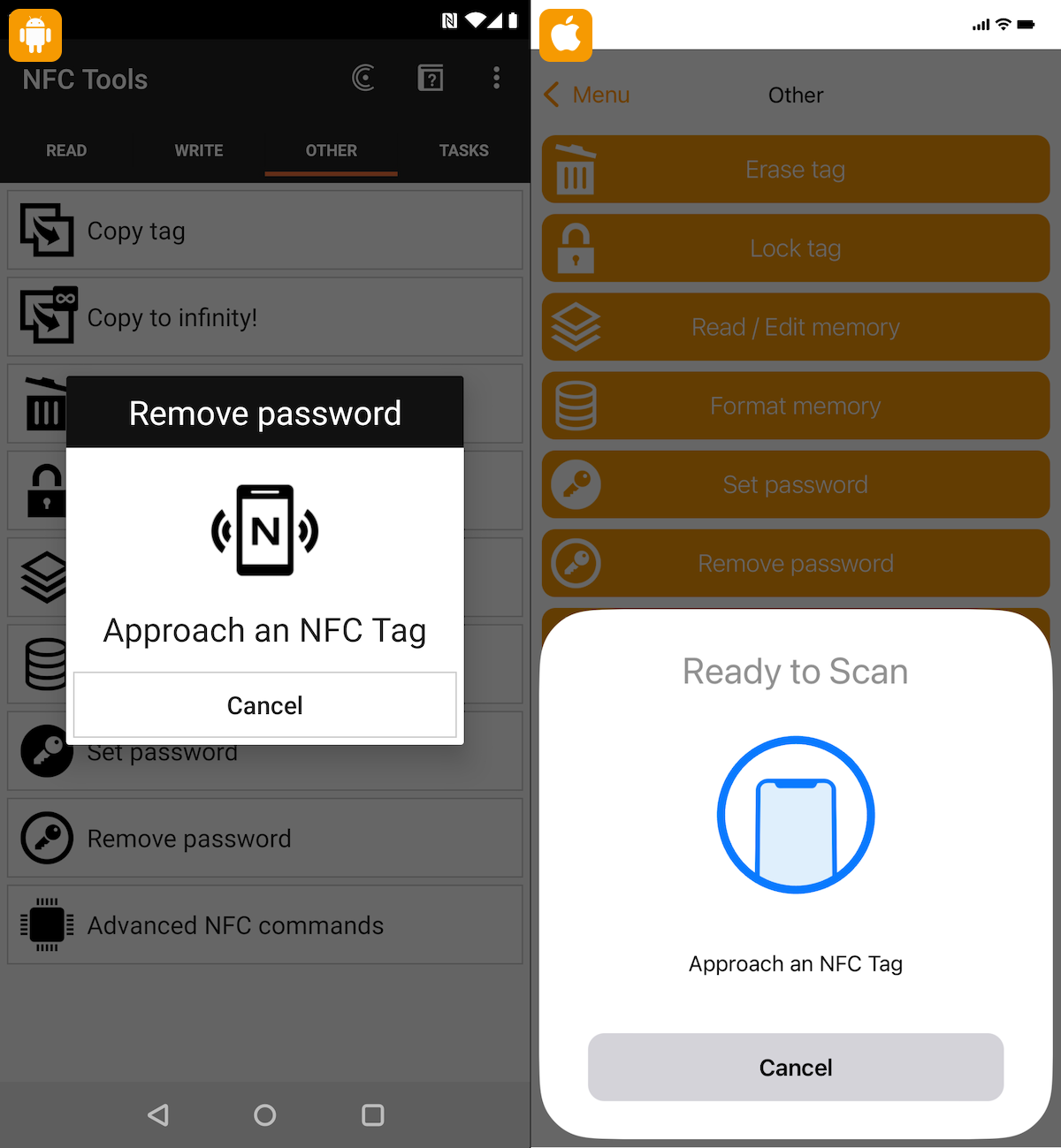
Your NFC chip is now no longer protected by a password.
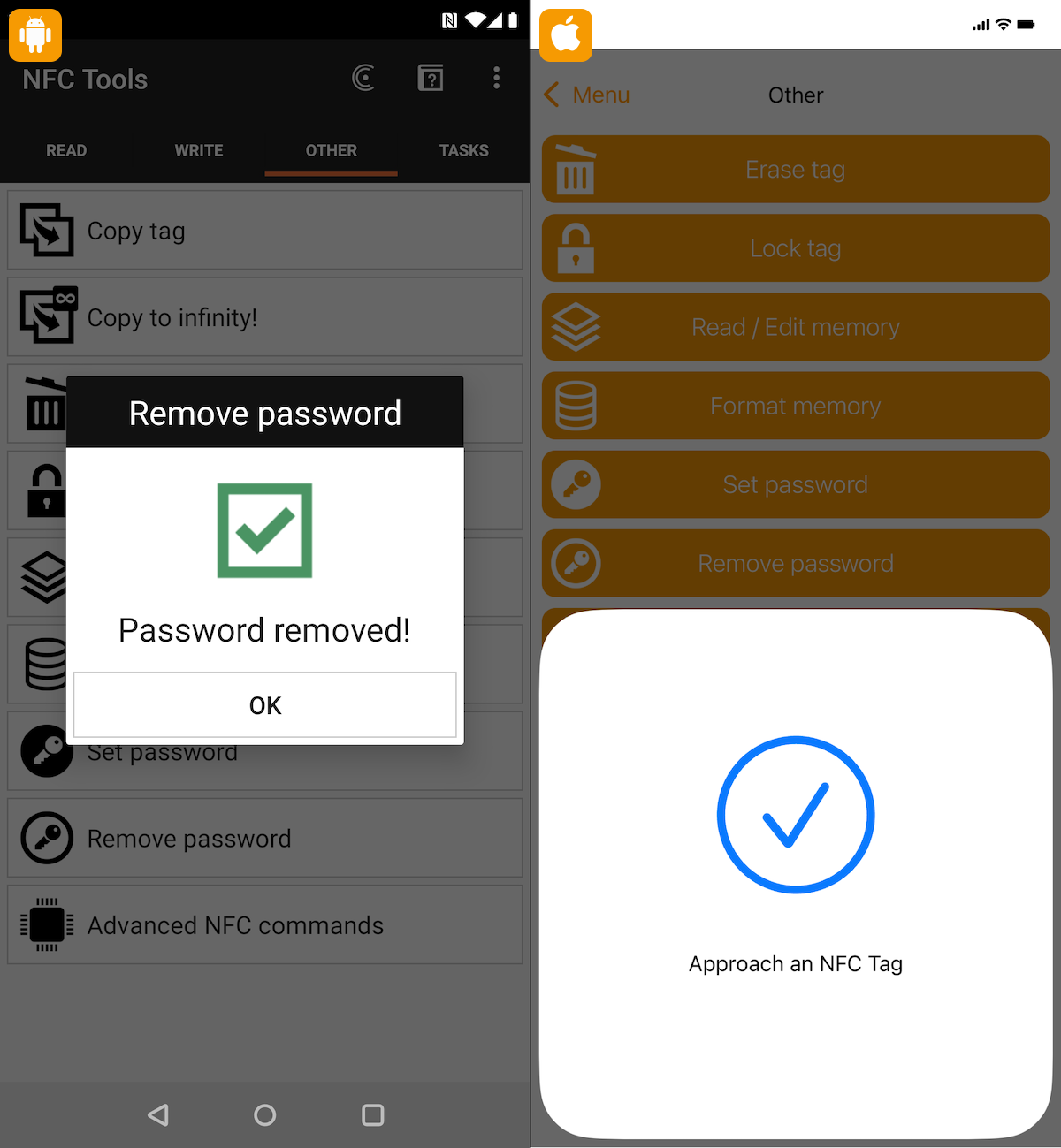
You can watch the video on how to protect your NFC tag: https://www.youtube.com/watch?v=rDgQgOpm8g8



