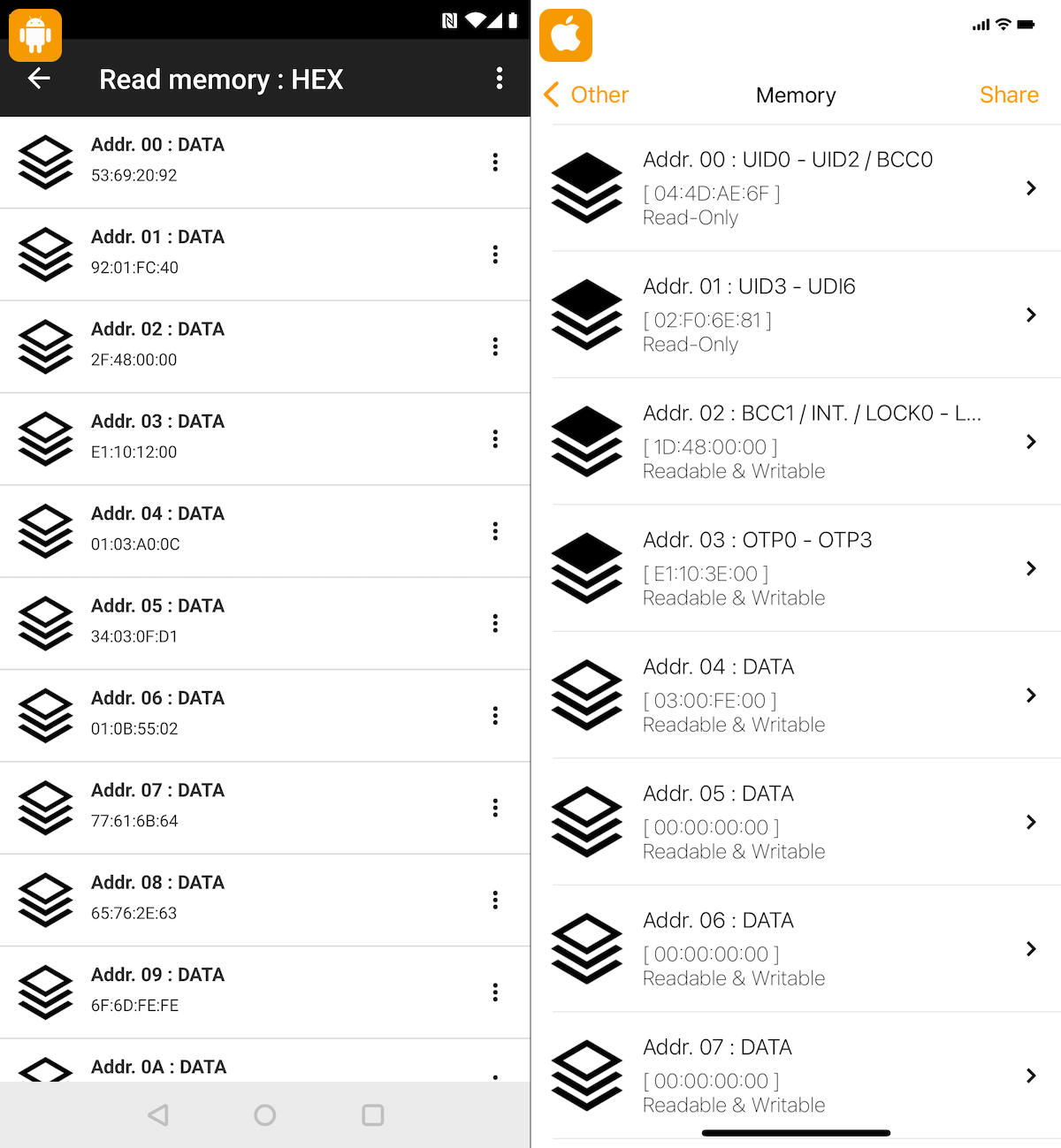Start by installing NFC Tools so that you can read your NFC chip.
Once installed, open the NFC Tools app:
1 - Go to “Other” then click on “Read memory“.
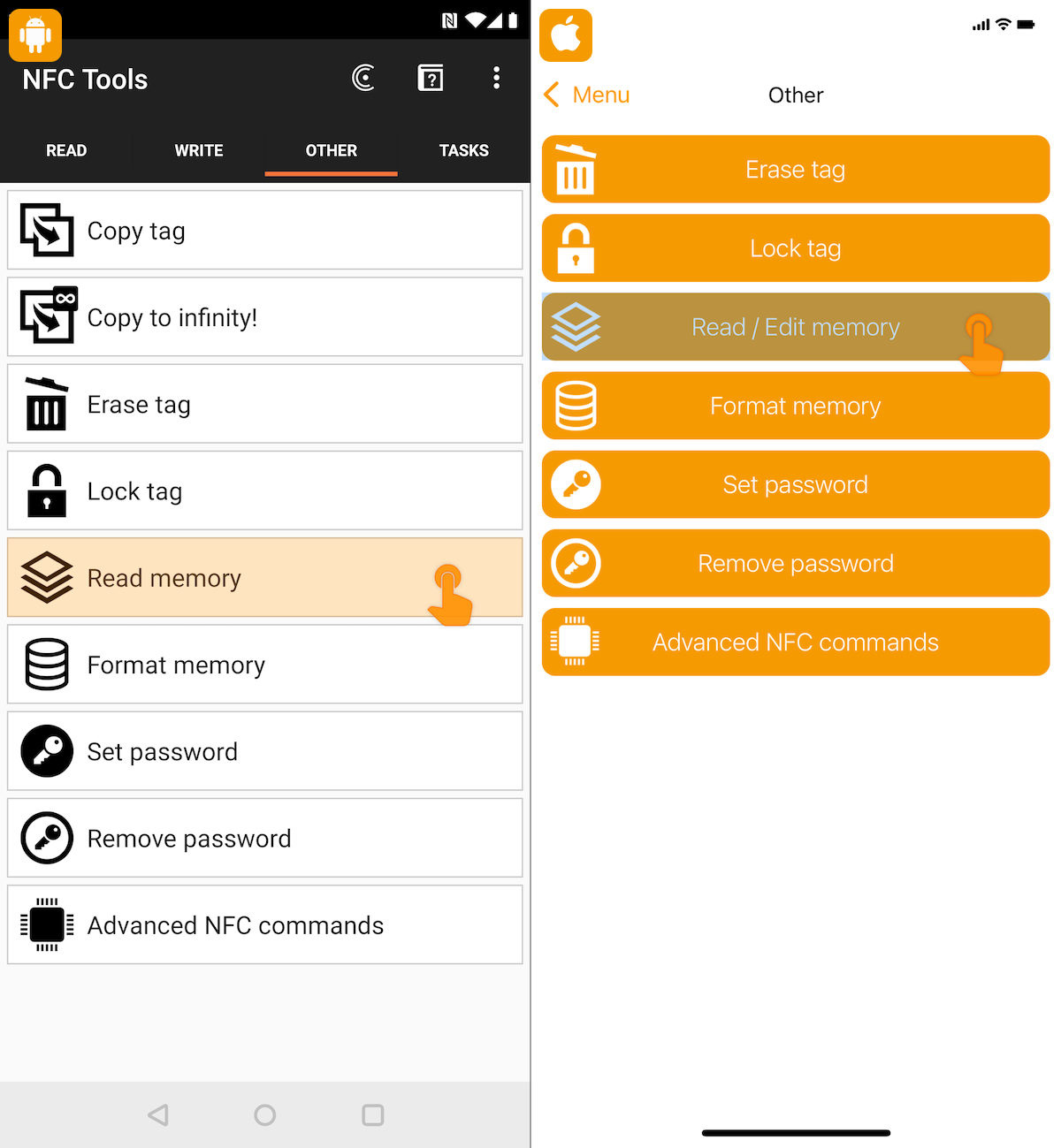
2 - Bring your NFC chip close to your smartphone and wait for the data to be displayed.
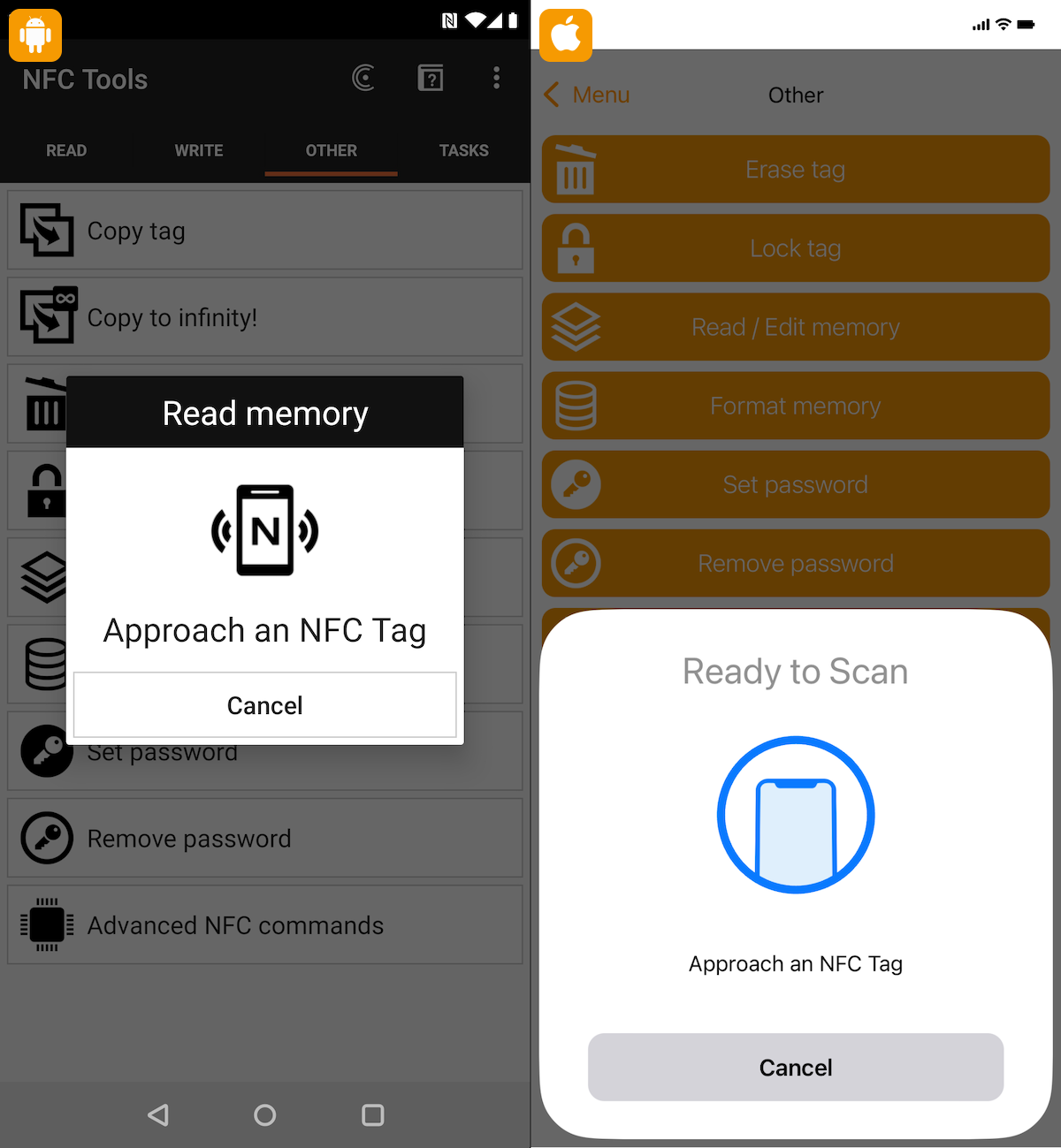
3 - Data display.