Start by installing NFC Tools so you can write to your NFC chip.
Once installed, open the NFC Tools app:
1 - Go to “Write” then click on “Add a recording“.
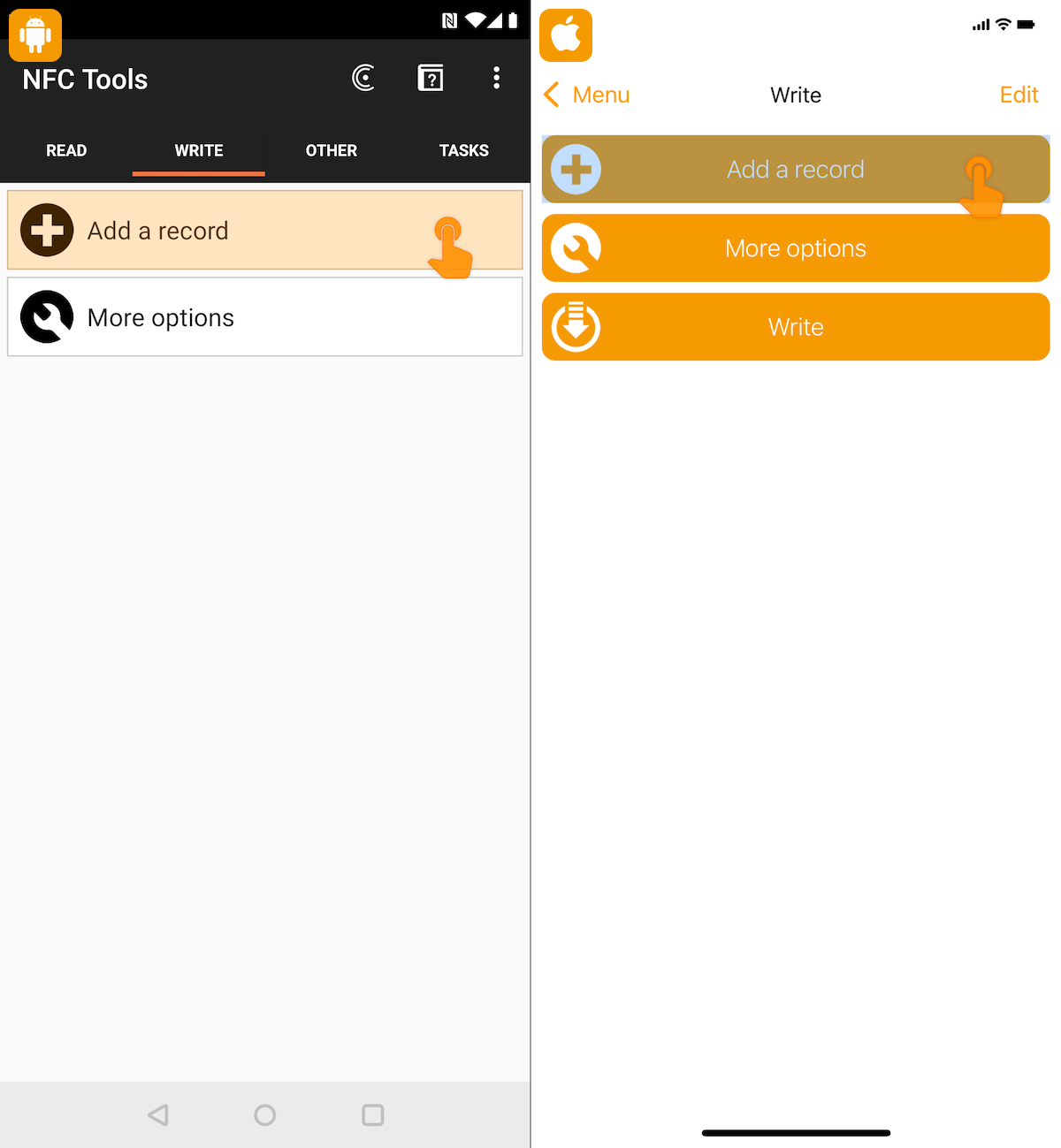
2 - Click on “URL / URI”.
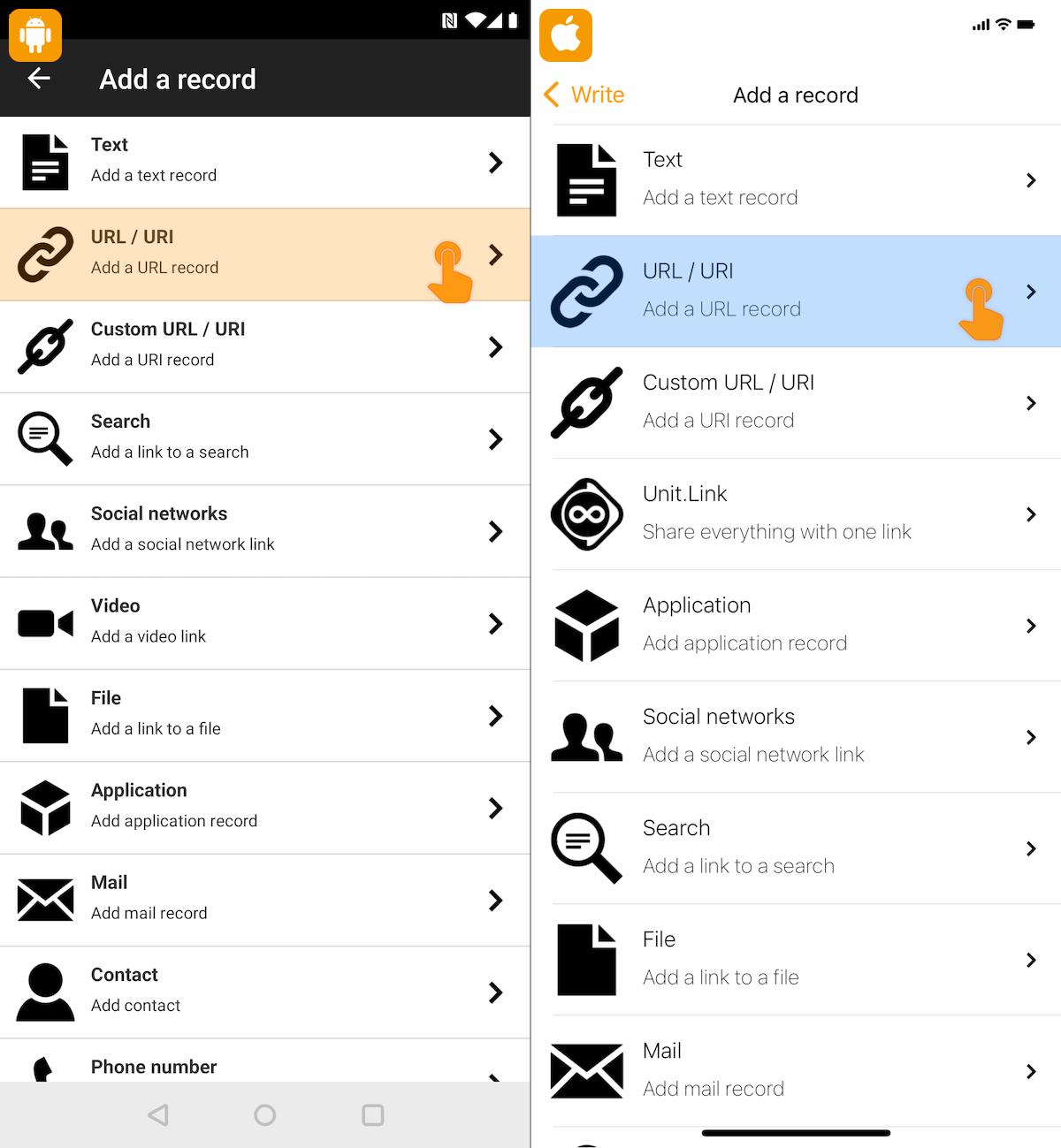
3 - Enter your URL then click on “Validate”.
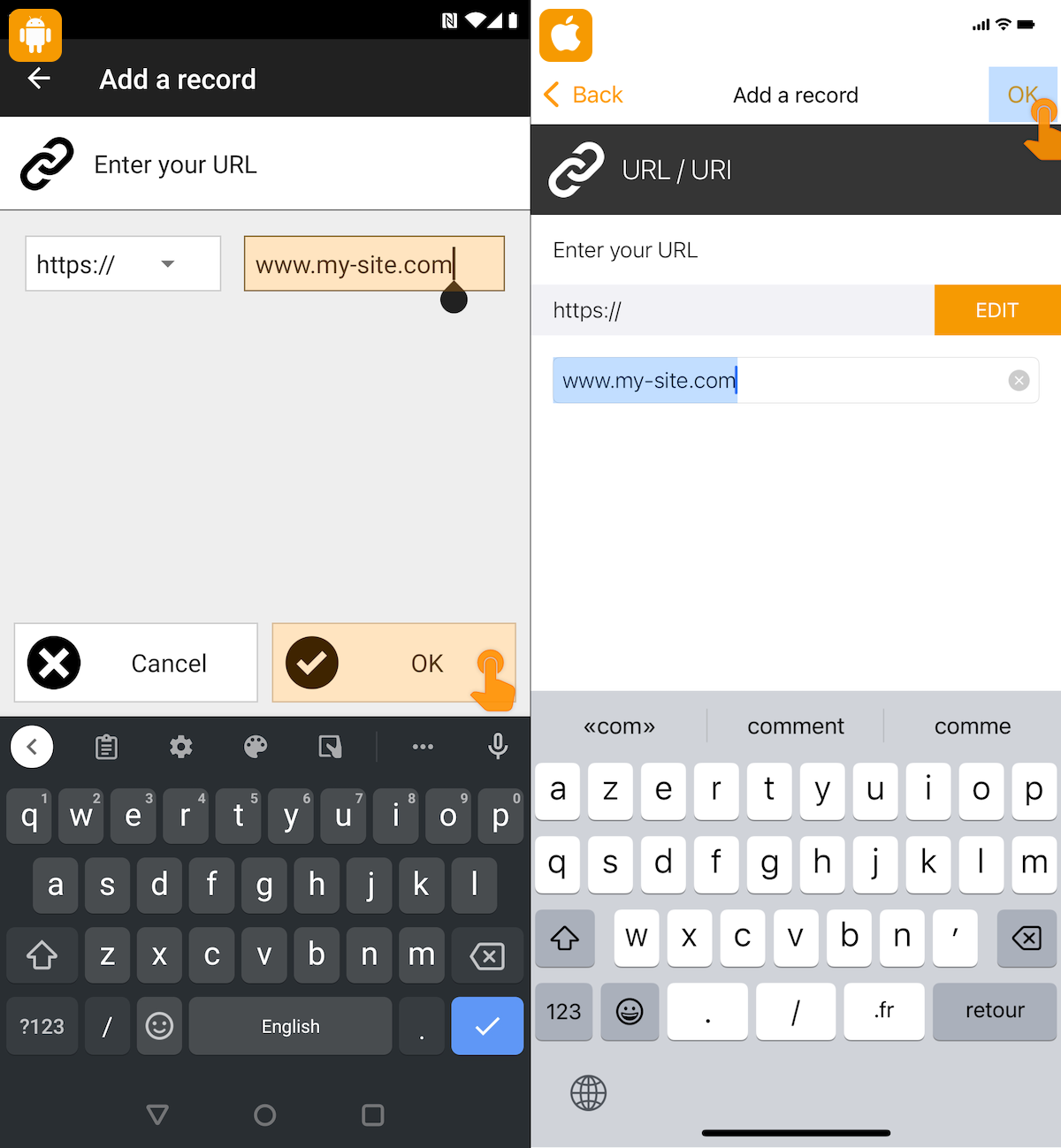
4 - Click on “Write / X Bytes”.
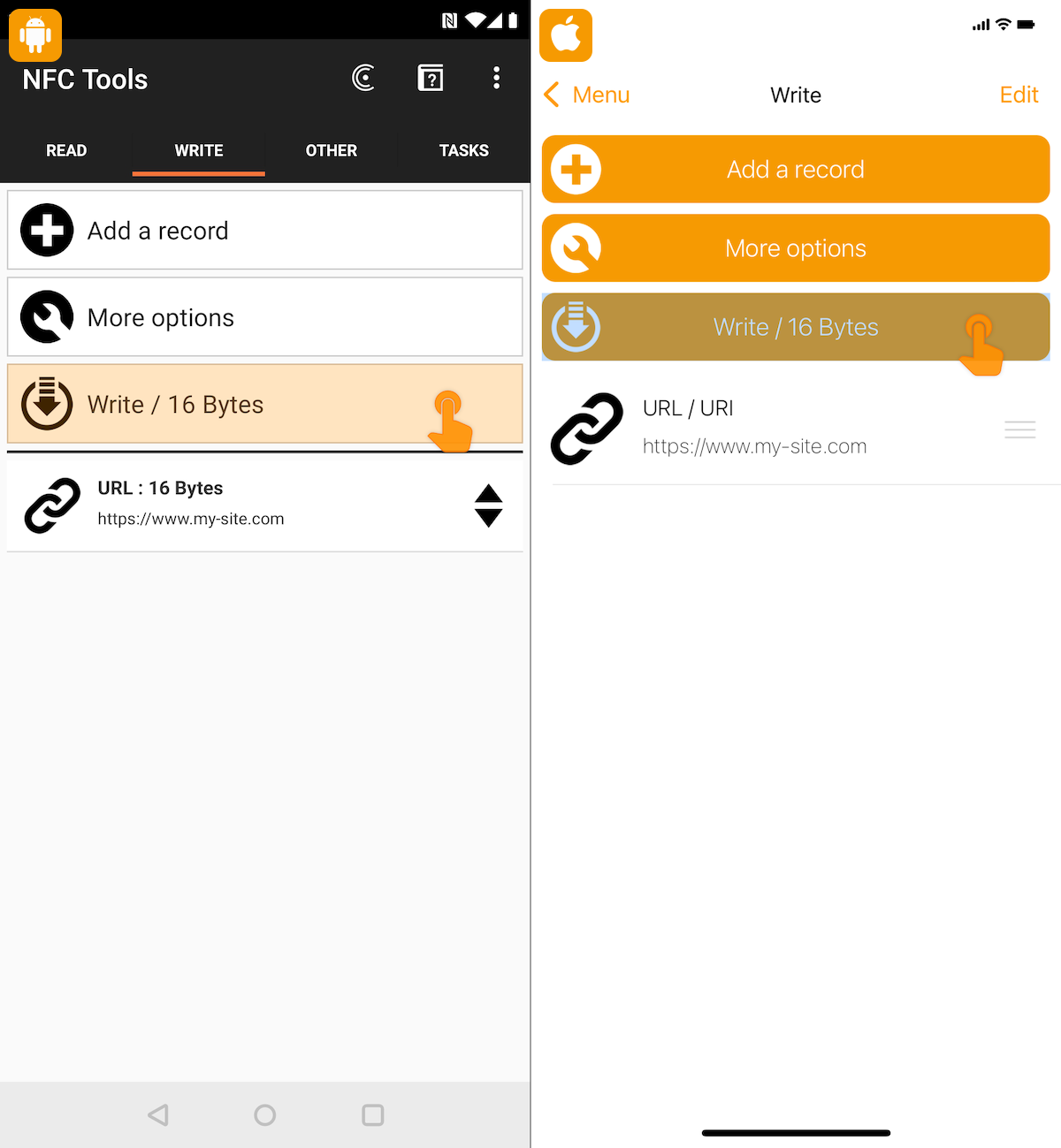
5 - Bring your NFC chip close to your smartphone and wait for the writing to be completed.
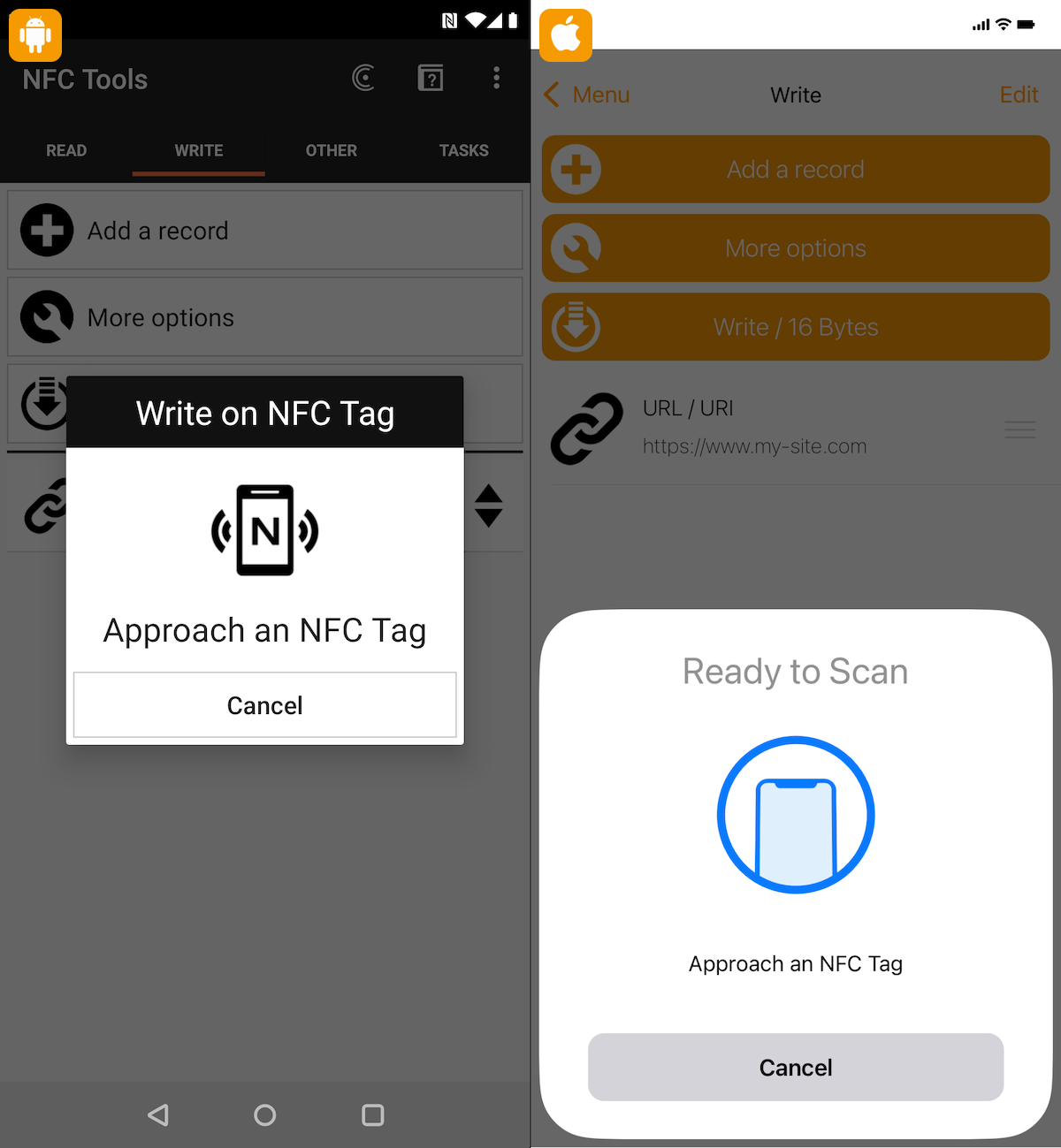
Your URL is now written in your NFC chip.



