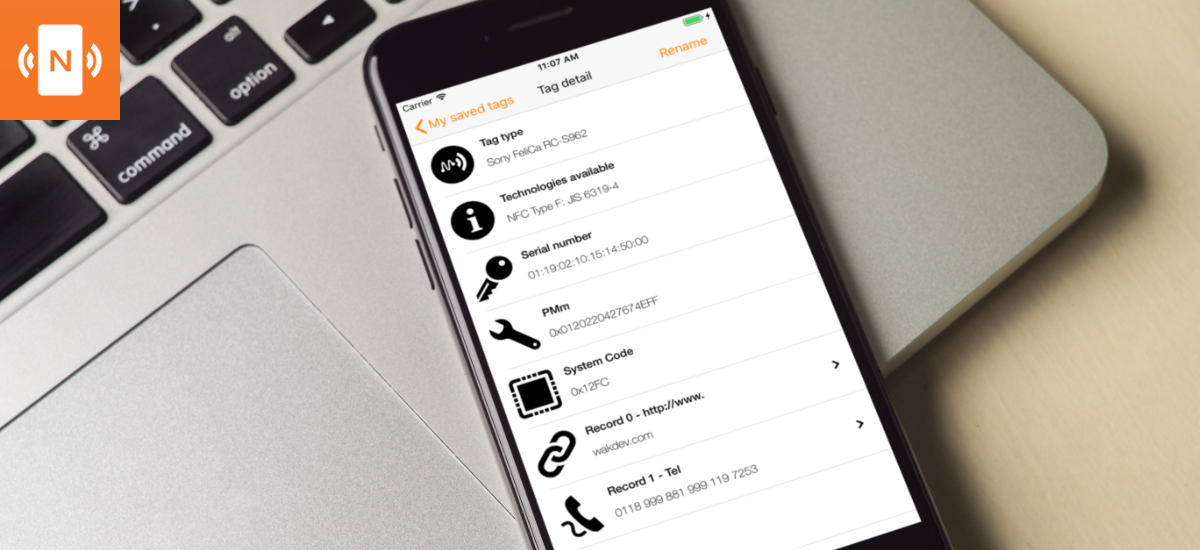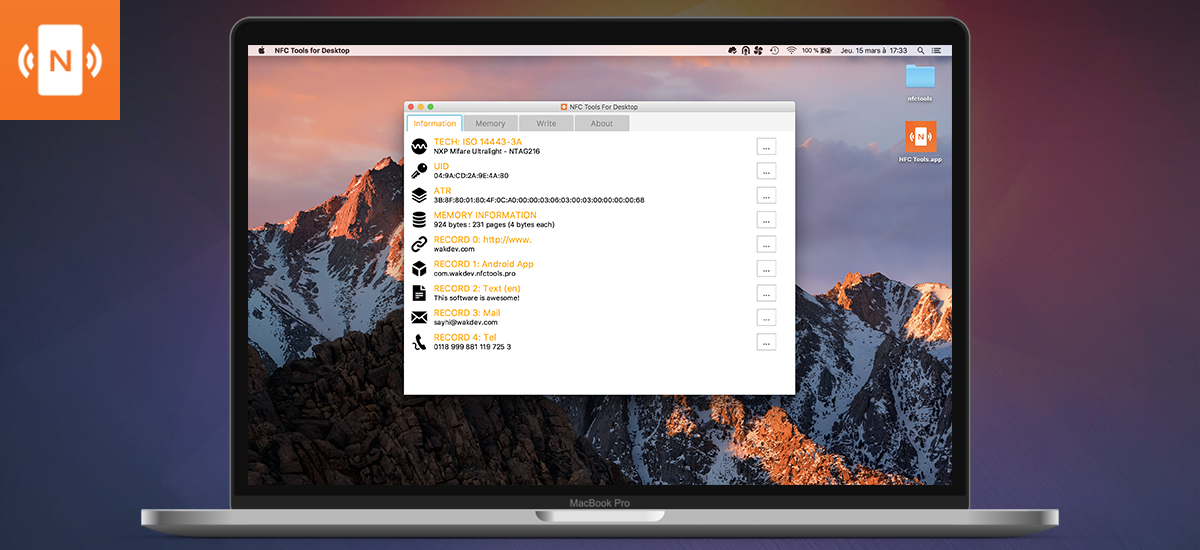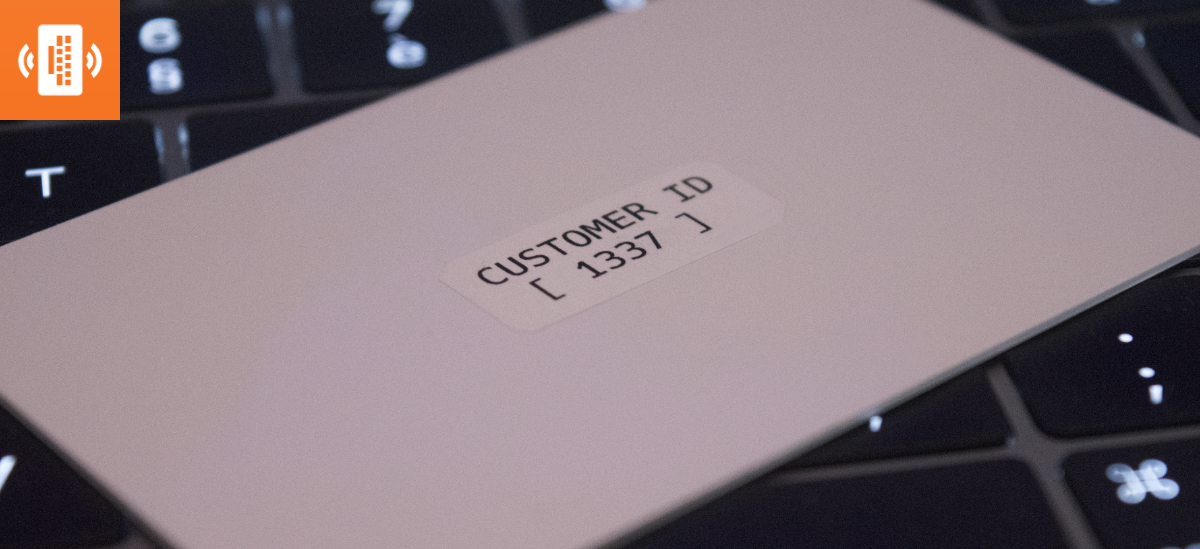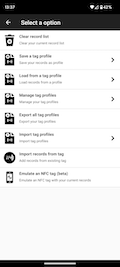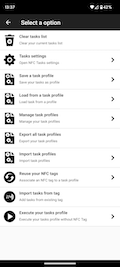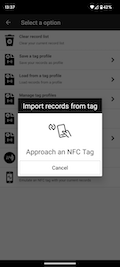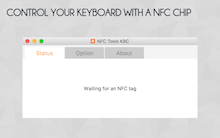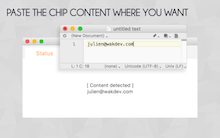Apps

Information
NFC Tools Pro Edition
+ 350 000 downloads
Description
NFC Tools - Pro Edition unlocks all the possibilities of the app NFC Tools.
Read, write and program tasks on your NFC tags and other compatible NFC chips with a simple and lightweight user interface.
Get access to all the tasks available in NFC Tools without any limitations and unleash the power of your imagination to create fun and useful routines.
NFC Tools - Pro Edition includes additional and exclusive features such as:
- A profile management system to save profiles (records and tasks) and reuse them later.
- Import from existing NFC tags, to edit your records or tasks very quickly.
- Executing tasks without NFC tags, using a shortcut on your home screen.
- Emulate an NFC tag with your records (NDEF) using your device.
- Conditional blocks to create complex actions with conditions.
- More than 200 tasks for infinite combinations.
If you have any problems, don’t hesitate to contact us, we'll be pleased to help you.
Notes:
- An NFC compatible device is required.
- In order to execute tasks, you need the free app: NFC Tasks.
A very special thanks to
 |
Malte Pahl eyewerk.de |
 |
NasoSan nasosan.it |
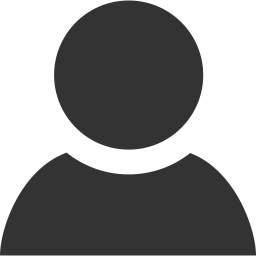 |
Rafał Mania ManiusNG |
||
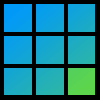 |
Alexander G. kefir500.github.io |
 |
Jervânio Lima Translator |
 |
David F. DidOudadOuda |
||
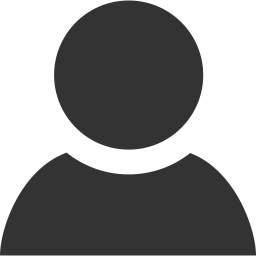 |
Céline C. |  |
Ruoyun L. deewee.net |
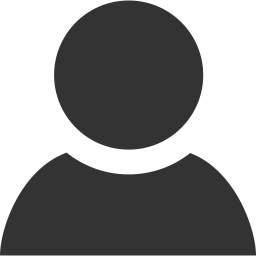 |
Kay Jap. Translator |

Information
NFC Tools SE (Standalone Edition)
NFC Tools SE is a standalone version of the NFC Tools app, NFC Tools SE can be used for free but a license will be required if you want to unlock additional features.
Use a license
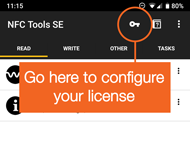
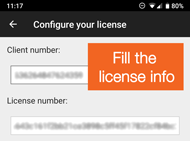
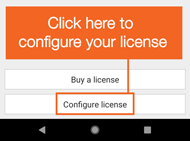
Description
NFC Tools SE is an app which allows you to read, write and program tasks on your NFC tags and other RFID compatible chips.
All you need to do is get your device close to an NFC chip to read the data on it or execute tasks.
Simple and intuitive, NFC Tools SE can record standard information on your tags which will be compatible with any NFC device.
For instance, you can store a VCARD to share your contact details easily, open an URL, share a phone number or even a geolocation.
But the NFC Tools SE app goes further and allows you to program tasks on your NFC tags in order to automate actions that were once boringly repetitive.
Turn on the Bluetooth, set an alarm, control the volume, share a WiFi network configuration and so much more.
For example, a simple motion with your phone in front of your NFC tag before going to sleep and the WiFi will turn off, the phone will switch to silence and your alarm will be set for the next morning, all by itself.
Quite practical, isn't it?
For the most tech-savvy of you, the geeks :) preset variables, conditions and root tasks are also available so you can create more complex actions.
Make your life easier with more than 100 tasks available and infinite combinations.
The "Read" tab allows you to see data such as:
- the maker of the tag
- the type of tag (ex : Mifare Ultralight, NTAG213)
- the norm of the tag (ex : NFC Forum Type 2)
- the available technology (ex: NFC A)
- its serial number (ex : 04:85:c8:5a:40:2b:80)
- the size of the tag and of the data on it
- if you can write on the tag and if the tag can be locked as read only
- all the data on the tag (NDEF format)
The "Write" tab let you record standardised data such as:
- a simple text
- a link to a website, a video, a social profile or an app
- an email
- a contact
- a phone number
- a predefined text message
- an address or geolocation
- a WiFi or Bluetooth configuration
- personalised data.
The write function allows you to add as much data as you wish.
This way you can record large quantities of information on your tag.
Other features are available under the "Other" tab,
such as copying, erasing and password protecting your NFC tag.
The tasks allowing you to automate your phone are under the "Tasks" tab and are categorised.
Here are a few examples of the available actions:
- activate/deactivate/toggle WiFi, Bluetooth, car mode
- configure a sound profile: silent/vibrate/normal
- change brightness
- set volumes levels (media, alarm, notification, ring volume)
- set a timer
- launch an app
- open an URL/URI
- send a text message or make a call
- read aloud a text with text to speech
- configure a WiFi network
- and much much more!
NFC Tools has been tested with the following NFC tags:
- NTAG 203, 210, 212, 213, 215, 216
- Topaz 512 (BCM512)
- Ultralight, Ultralight C
- MIFARE Classic 1k, 4k
- FeliCa
If you have any problem please feel free to contact me.
Notes:
- NFC compatible device needed
- App permissions are limited to the use of the NFC
- In order to execute tasks, you need the free app : https://apps.wakdev.com/nfctasks/update/
- If you like NFC Tools, you can buy the Pro Edition here : https://apps.wakdev.com/nfctools/buy/
- You can buy me a coffee here : http://donate.wakdev.com/
A very special thanks to
 |
Malte Pahl eyewerk.de |
 |
NasoSan nasosan.it |
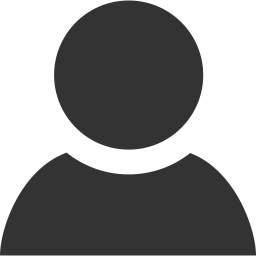 |
Rafał Mania ManiusNG |
||
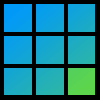 |
Alexander G. kefir500.github.io |
 |
Jervânio Lima Translator |
 |
David F. DidOudadOuda |
||
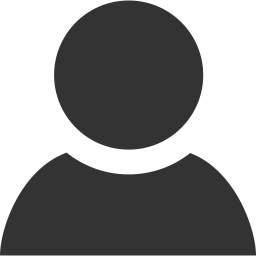 |
Céline C. |  |
Ruoyun L. deewee.net |
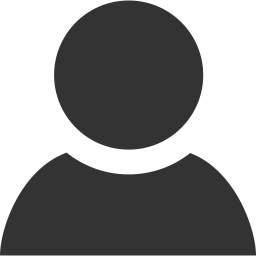 |
Kay Jap. Translator |

Information
You can read and write your NFC chips with a simple and lightweight user interface.
Connect your NFC reader to your computer like the very popular ACR122U to start playing with your NFC tags.
Pre-requisites
To use it, you need:
A compatible NFC Reader, with associated drivers and PC/SC library.
Tested NFC Readers : ACR122U, ACR122T, ACR1255, ACR1256, ACR1252U, ACR1222L, ACR1255U-J1, SCM SCL3711, uTrust 3700F, Sony RC-S380 (Windows only) ...
And obviously, some compatible NFC Chips.
Tested NFC chips : Mifare Ultralight, Mifare Ultralight C, NTAG203, NTAG210, NTAG212, NTAG213, NTAG215, NTAG216 , Mifare Classic 1k/4k, ...
How I can get compatible NFC readers / NFC tags ?
Recommended NFC readers
How To Install
On Windows
- Download the archive (.zip)
- Extract the archive (right-click, extract all)
- Connect your NFC reader to your computer
- Open nfctoolsgui.exe
On Mac OS
- Download the archive (.dmg)
- Open the archive
- Drag and Drop NFC Tools App to your Apps folder
- Connect your NFC reader to your computer
- Launch NFC Tools For Desktop
On Linux
- Download the App image (.AppImage)
- Set the execution rights : chmod +x nfctools-lastest.AppImage
- Connect your NFC reader to your computer
- Open the app (./nfctoolsgui.AppImage)
Additional informations for Linux :
How to install PC/SC Library on debian based :
| sudo apt-get update sudo apt-get install pcscd libpcsclite1 pcsc-tools |
Unable to run the ARM/ARM64 version?
| sudo apt-get update sudo apt-get install libz-dev openjfx libfuse2 |
Useful links
A very special thanks to
 |
Malte Pahl eyewerk.de |
 |
NasoSan nasosan.it |
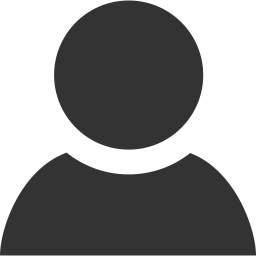 |
Rafał Mania ManiusNG |
||
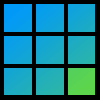 |
Alexander G. kefir500.github.io |
 |
Jervânio Lima Translator |
 |
David F. DidOudadOuda |
||
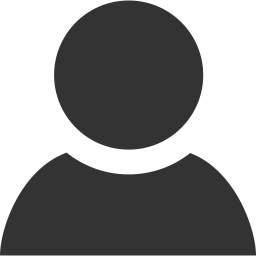 |
Céline C. |  |
Ruoyun L. deewee.net |
 |
Paul V. marbella4dayswalking.com |

Information
NFC Tools - KeyBoard Controller is a simple tool that allows you to control your keyboard with an NFC chip.
You want to use a tag to auto-fill a client ID input box ? Easy, just click into the input field and scan the chip.
NFC Tools - KBC reads your NFC chip content and pastes it where you want on your computer.
To fit your needs, you can also use some additional options, like save into your clipboard or automatically press enter.
How does it work ? Simple, you just need to write a TEXT record on your NFC chip.
You can do this with NFC Tools - PC / Mac or even the Android version.
Then connect you NFC reader, keep NFC Tools KBC open, and scan your NFC chip.
Pre-requisites
To use it, you need:
A compatible NFC Reader, with associated drivers and PC/SC library.
Tested NFC Readers : ACR122U, ACR122T, ACR1255, ACR1256, ACR1252U, ACR1222L, ACR1255U-J1, SCM SCL3711, uTrust 3700F, Sony RC-S380 (Windows only) ...
And obviously, some compatible NFC Chips that contains TEXT records.
Tested NFC chips : Mifare Ultralight, Mifare Ultralight C, NTAG203, NTAG210, NTAG212, NTAG213, NTAG215, NTAG216 , Mifare Classic 1k/4k, ...
How I can get compatible NFC readers / NFC tags ?
https://nfc.cards
How To Install
On Windows
- Download the archive (.zip)
- Extract the archive (right-click, extract all)
- Connect your NFC reader to your computer
- Open nfctoolskbc.exe
On Mac OS
- Download the archive (.dmg)
- Open the archive
- Drag and Drop NFC Tools KBC to your Apps folder
- Connect your NFC reader to your computer
- Launch NFC Tools KBC
On Linux
- Download the App image (.AppImage)
- Set the execution rights : chmod +x nfctoolskbc-lastest.AppImage
- Connect your NFC reader to your computer
- Open the app (./nfctoolskbc.AppImage)
Additional informations for Linux :
How to install PC/SC Library on debian based :
| sudo apt-get update sudo apt-get install pcscd libpcsclite1 pcsc-tools |
Unable to run the ARM/ARM64 version?
| sudo apt-get update sudo apt-get install libz-dev openjfx libfuse2 |
Useful links
A very special thanks to
 |
Malte Pahl eyewerk.de |
 |
NasoSan nasosan.it |
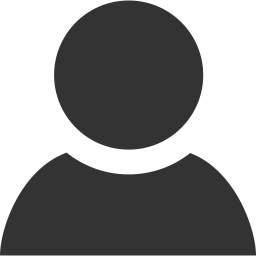 |
Rafał Mania ManiusNG |
||
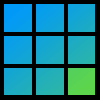 |
Alexander G. kefir500.github.io |
 |
Jervânio Lima Translator |
 |
David F. DidOudadOuda |
||
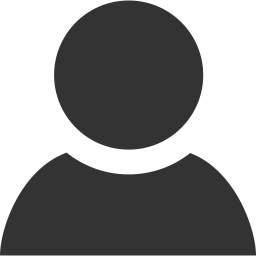 |
Céline C. |  |
Ruoyun L. deewee.net |
 |
Paul V. marbella4dayswalking.com |

Information
NFC Tools for iOS
To read and write your NFC tags with your iPhone.
+ 8M downloads
Description
NFC Tools can read and write your NFC tags with a simple and lightweight user interface.
By passing your device near an NFC chip, you can read the data it contains and interact with the content.
The "Read" section allows you to see data such as:
- the maker of the tag
- the type of tag (ex : Mifare Ultralight, NTAG213)
- the norm of the tag (ex : NFC Forum Type 2)
- the available technology (ex: NFC A)
- its serial number (ex : 04:85:c8:5a:40:2b:80)
- the size of the tag and of the data on it
- if you can write on the tag
- all the data on the tag (NDEF format)
NFC Tools can record standard information on your tags which will be compatible with any NFC device.
For instance, you can store a VCARD to share your contact details easily, open an URL, share a phone number or even a geolocation.
The "Write" section let you record standardised data such as:
- a simple text
- a link to a website
- an email
- a contact
- a phone number
- a predefined text message
- an address or geolocation
- a WiFi or Bluetooth configuration
- personalised data.
The write function allows you to add as much data as you wish.
This way you can record large quantities of information on your tag.
The app also allows you to save the contents of your chip for later access.
NFC Tools has been tested with the following NFC tags:
- NTAG 203, 210, 210u, 212, 213, 213TT, 215, 216
- Ultralight, Ultralight C, Ultralight EV1
- DesFire
- FeliCa
- ICode
If you encounter any problem, don’t hesitate to contact me.
Notes:
- Compatible from iPhone 7 and iOS 13.
A very special thanks to
 |
Malte Pahl eyewerk.de |
 |
NasoSan nasosan.it |
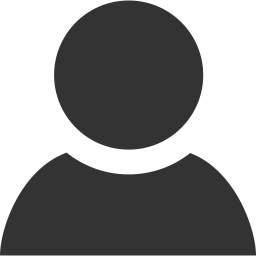 |
Rafał Mania ManiusNG |
||
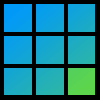 |
Alexander G. kefir500.github.io |
 |
Jervânio Lima Translator |
 |
David F. DidOudadOuda |
||
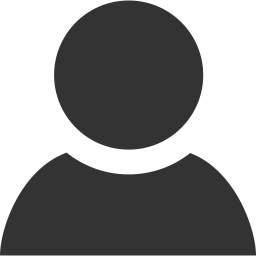 |
Céline C. |  |
Ruoyun L. deewee.net |
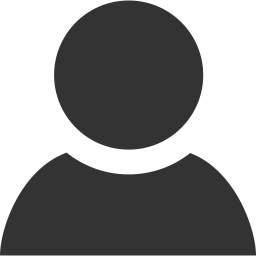 |
Kay Jap. Translator |